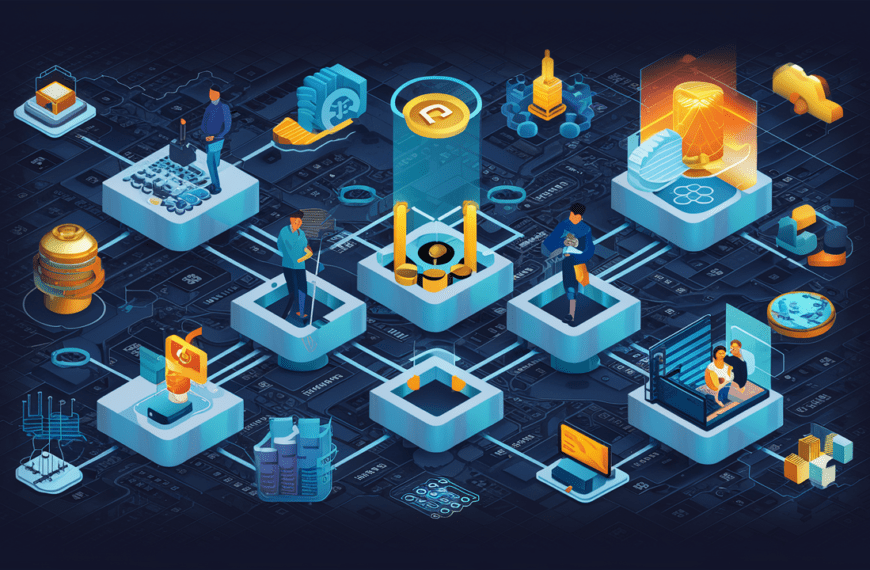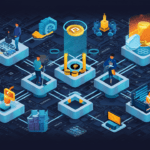Functional and regression testing are essential aspects of the software testing process, ensuring that new features work correctly and that existing features continue to function as expected after changes are made. Here’s an overview of these testing types and how they can be implemented effectively, including automation strategies.
Functional Testing
Definition: Functional testing verifies that the software operates according to the requirements and specifications. It focuses on the functionality of the application and checks whether each function of the software performs as expected.
Key Aspects:
- Test Scenarios: Based on user stories or requirements.
- Test Cases: Derived from the test scenarios to cover specific functionality.
- Test Data: Used to execute the test cases.
- Expected Results: Defined outcomes for each test case.
Types:
- Unit Testing: Testing individual components or units of the software.
- Integration Testing: Testing the interaction between integrated units/modules.
- System Testing: Testing the complete and integrated software application.
- Acceptance Testing: Verifying the software meets the business requirements and is ready for deployment.
Steps:
- Identify functional requirements.
- Design test cases and test scenarios.
- Prepare test data.
- Execute test cases.
- Compare actual results with expected results.
- Report and track defects.
Regression Testing
Definition: Regression testing ensures that new code changes do not adversely affect the existing functionality of the software. It involves re-running previously conducted tests to check that the software still performs correctly after modifications.
Key Aspects:
- Re-testing: Running previously passed tests.
- Test Selection: Choosing relevant test cases that cover the modified and affected areas.
- Prioritization: Prioritizing test cases based on the impact and criticality of features.
Types:
- Corrective Regression Testing: Conducted when no changes are made in the existing functionality.
- Progressive Regression Testing: Conducted when new test cases are added.
- Retest-all Regression Testing: Re-running all the test cases.
- Selective Regression Testing: Running a subset of test cases based on the impact analysis.
Steps:
- Identify changes in the codebase.
- Select test cases for regression testing.
- Prepare and update test cases if necessary.
- Execute regression test cases.
- Compare actual results with expected results.
- Report and track any new defects.
Automation in Functional and Regression Testing
Why Automation?
- Saves time and effort in repetitive testing.
- Increases test coverage and accuracy.
- Enables faster feedback in the development cycle.
- Supports continuous integration and continuous delivery (CI/CD) processes.
Tools and Frameworks:
- Selenium: For web application testing.
- JUnit/TestNG: For unit testing in Java.
- PyTest: For testing in Python.
- Appium: For mobile application testing.
- Jenkins: For CI/CD integration.
Automation Strategy:
- Identify Test Cases for Automation: Choose repetitive, time-consuming, and critical test cases.
- Select Automation Tools: Based on the application type and technology stack.
- Create Test Scripts: Write scripts to automate test cases.
- Set Up Test Environment: Configure the environment to execute automated tests.
- Integrate with CI/CD Pipeline: Automate the execution of tests during the build process.
- Review and Maintain Test Scripts: Regularly update test scripts to accommodate changes in the application.
Best Practices
- Clear and Detailed Test Cases: Ensure test cases are well-defined and cover all aspects of functionality.
- Test Data Management: Use relevant and varied test data to cover different scenarios.
- Regular Updates: Keep test cases and automation scripts updated with changes in the application.
- Effective Communication: Maintain clear communication between development and testing teams.
- Continuous Monitoring: Regularly monitor test results and fix any issues promptly.
By implementing a robust strategy for functional and regression testing, including the use of automation, you can ensure the quality and reliability of your software, reduce the risk of defects, and enhance the overall development process.